How to set Alert notifications
What can be notified to the email or Telegram channel/group?
In the MGK ELD system, it is possible to receive email and telegram notifications about the Company's system events like:
- DOT inspections the Drivers had
- Engine power up absence
- Odometer or Engine hours trend error
- Driver offline
- ELD disconnected
- Birthday's of the Driver's (only email)
- Driver license expiration date reminder (only email)
- Truck registration expiration date reminder (only email)
How the email or Telegram channel/group notification can be set?
1. Go to Web App -> Company profile -> Edit company page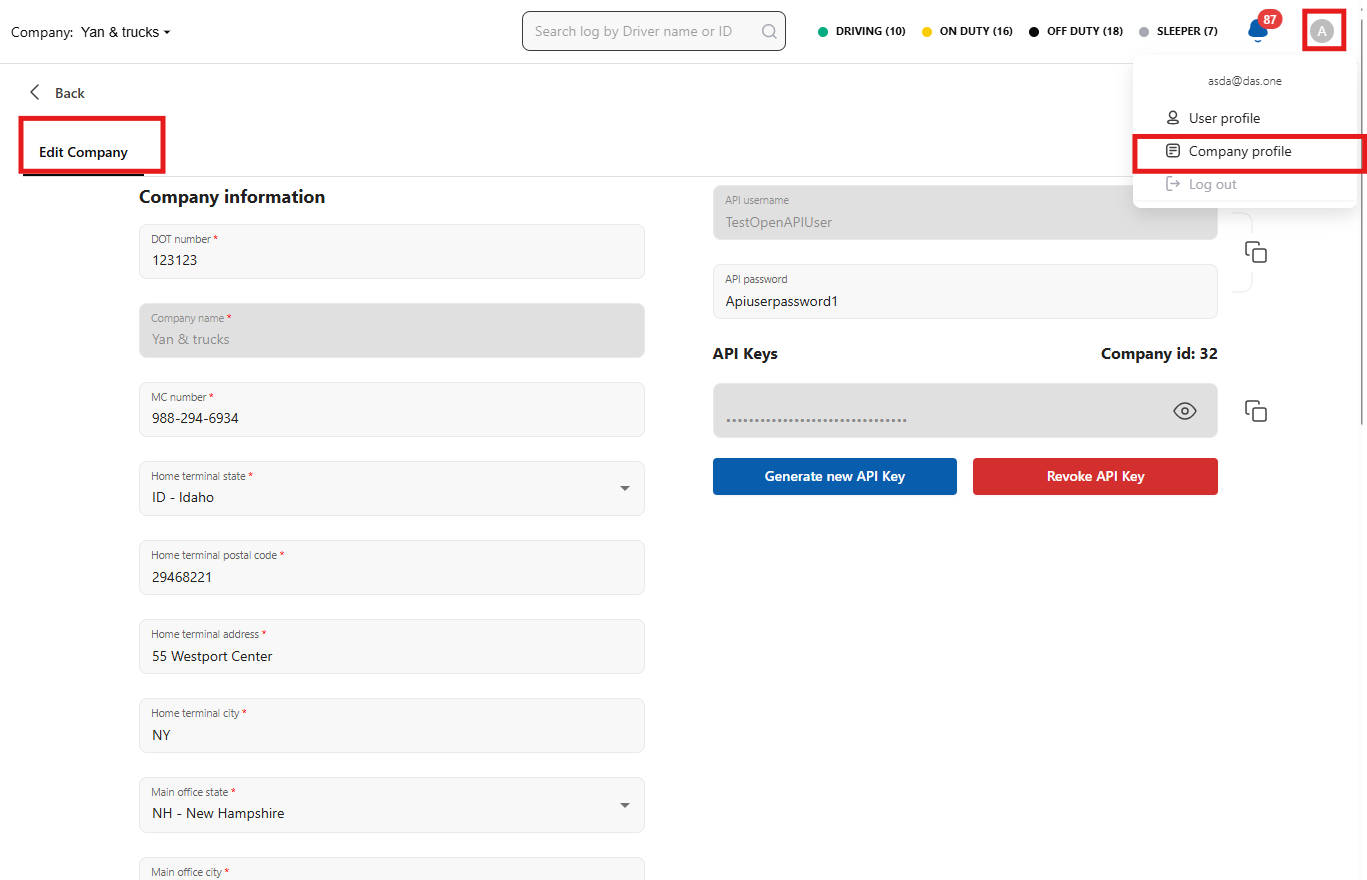
2. Scroll down to the "Alert email" and "Alert telegram channel" fields
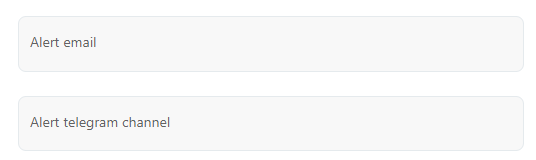
3. Type the valid email address where you would like to receive ALL of these email notifications
4. To fill the Alert telegram channel, go to the Telegram channel/group in Telegram app
- Go to the channel/group OR create one
- Ensure to make the channel/group PUBLIC (NOTE: after saving the Company alert telegram channel you can make it private again!)
- add @eld_events_bot to your channel/group and give the bot admin rights.
- Copy the channel/group username after t.me/ and put it into the field "Alert telegram channel" in Company profile in this form @channelname.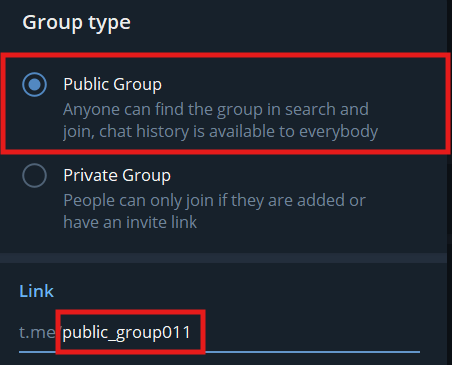
5. Save the changes and enjoy your timely notifications!
When the email or Telegram channel/group notifications will be received?
Notifications from system events will come in the following cases when the events have been triggered, whenever the event occur the email OR/AND Telegram channel/group notifications can be received:
- DOT inspections
When the driver sends logs via email or web service
- Engine power up absence
If the driver did not have any Engine power up log in the active day the notification is sent at midnight by Alaska time zone
- Odometer or Engine hours trend error
If the odometer or/and engine hours value of a log is lower than a previous log's (on the same vehicle)
- Driver offline
If driver did not send us any data for over 10 minutes
- ELD disconnected
If the Driver is disconnected from the ELD during the working statuses (On Duty, Working, Yard move).
Other notifications below can be received ONLY in the alert email in the following dates:
- Birthday's of the Driver's
On the day of Driver's Birthday at midnight depending on the summer (01:00AM) time or winter (00:00AM) UTC
- Driver license expiration date reminder
One month & one week before the expiration date at midnight depending on the summer (01:00AM) time or winter (00:00AM) UTC
- Truck registration expiration date reminder
One month & one week before the expiration date at midnight depending on the summer (01:00AM) time or winter (00:00AM) UTC
