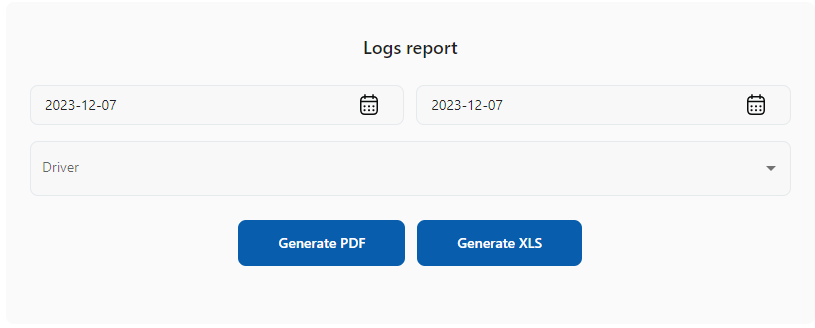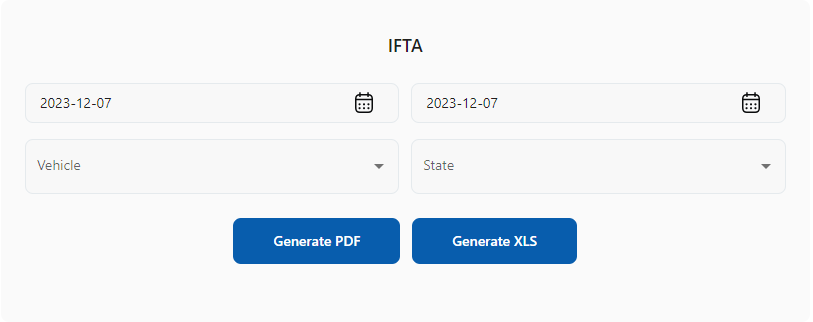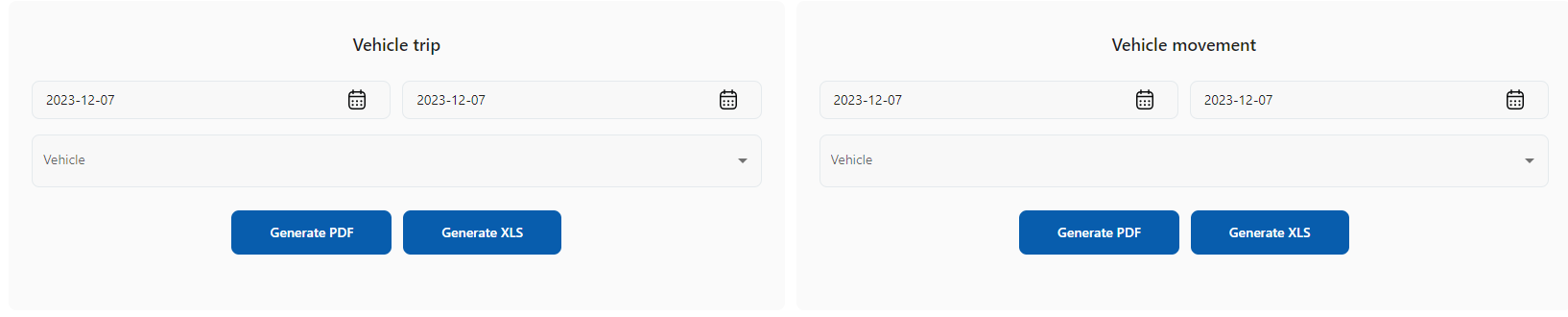Reports - Working with Reports page
Reports Page Guide
The Reports Page allows users to generate and send various reports, including compliance logs, DVIR, IFTA, and FMCSA submissions. Reports can be exported in PDF or XLSX format and sent via email or directly to regulatory authorities.
1. FMCSA Report
How to Submit an FMCSA Report:
- Select the date range (in company timezone) for the requested report.
- Choose the driver for whom the report is being submitted.
- Select the submission method (Email or Web Service).
- Add a note (if provided by the DOT inspector).
NOTE: The email for FMCSA submission is already saved in the system and does not need to be manually entered.
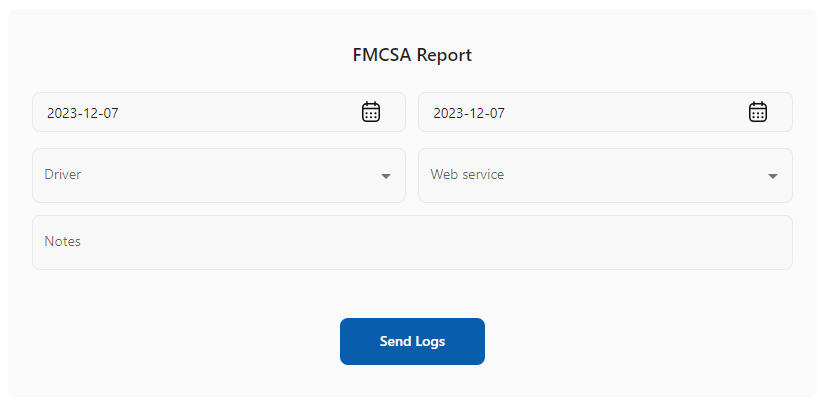
2. Logs Report Sending
This feature allows users to send a driver’s logs report to any email address in PDF or XLSX format.
Steps to Send Logs Report:
- Choose the report format (PDF or XLSX)
- Enter the recipient’s email address
- Send the report – If the recipient does not receive it in their inbox, instruct them to check Spam or Other folders.
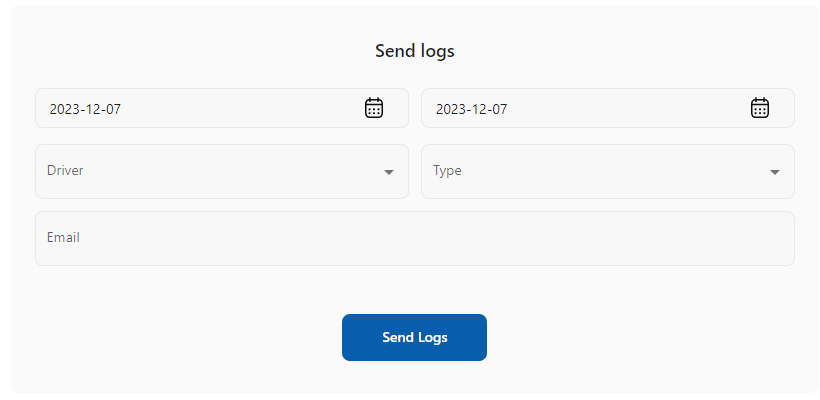
3. Logs Report Download
Users can request and download a logs report in either PDF or XLSX format for documentation and compliance tracking.
4. DVIR report
The Driver Vehicle Inspection Report (DVIR) provides details about vehicle inspections.
NOTE: This report can be requested only by vehicle, not by driver.
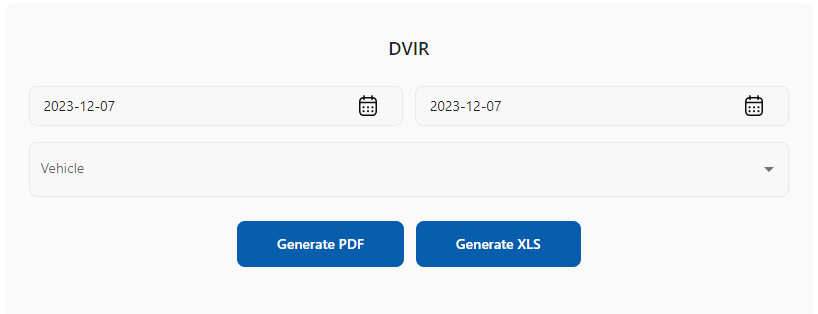
5. IFTA Report
The International Fuel Tax Agreement (IFTA) Report tracks fuel usage and mileage by state.
How to Generate an IFTA Report:
- Choose a specific state or select “All States” for a full report
- Ensure vehicle coordinates are up to date – data is sent every 10 minutes from the mobile app
6. Idling report
Tracks idling periods longer than 2 minutes, where the engine was on but the vehicle was not moving.
- Request a detailed report showing engine-on time without movement.
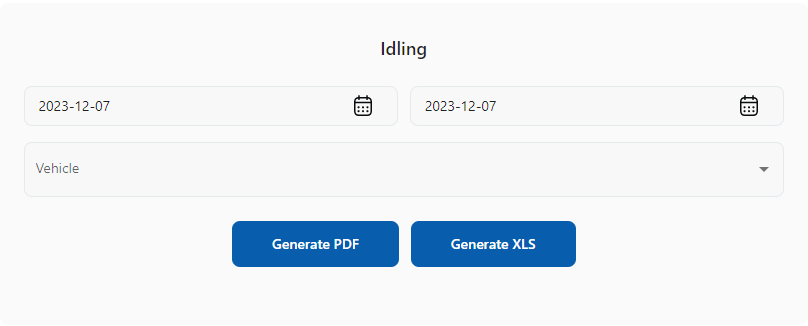
7. Vehicle trip and Vehicle movement reports
Provides detailed insights into vehicle movement and trip history.
- Vehicle Trip Report – Displays periods when the vehicle was moving.
- Vehicle Movement Report – Shows the starting and ending locations of the vehicle for a given period, including odometer and engine hours readings.