Safety - Working with Errors page
The Errors Page is designed to help users manage compliance issues by tracking violations, logs, and system warnings. It consists of five tabs:
1. Violations
- Displays all detected violations for company drivers on a selected date.
- Users can view, search, and delete individual or multiple violations.
- Search violations by driver name or vehicle name.
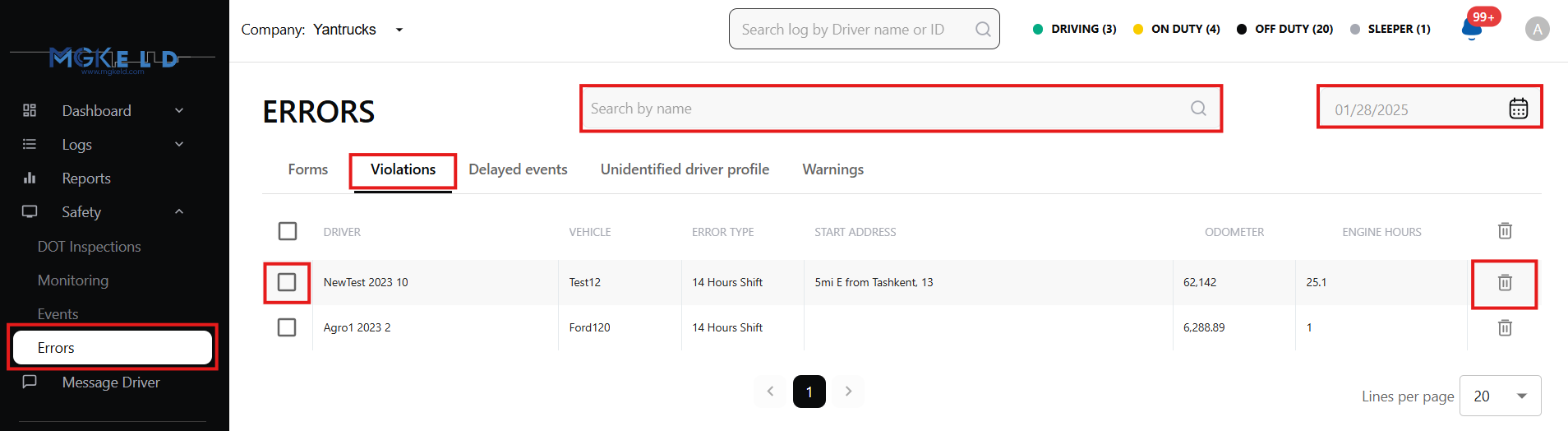
2. Delayed Events
The Delayed Events tab lists events that were not sent on time from the mobile app due to connection errors but were transmitted later.
- Displays events that were not sent on time from the mobile app due to connection issues.
- Users can search for specific events by driver name and filter by date.
- Allows mass deletion of unidentified events.
- Users can assign an unidentified event to a driver, making it active in the driver's logs.
3. Unidentified Driver Profile
The Unidentified Driver Profile tab helps manage logs that are missing assigned drivers. These typically include driving events or engine power-up records where no driver was identified.
- Displays logs that lack an assigned driver, such as driving events or engine power-up records.
- Users can search for unidentified logs by driver name.
- Allows assignment of unidentified events to a driver, making them active in the driver's logs.
- Users can download the list of unidentified events for record-keeping and compliance tracking.
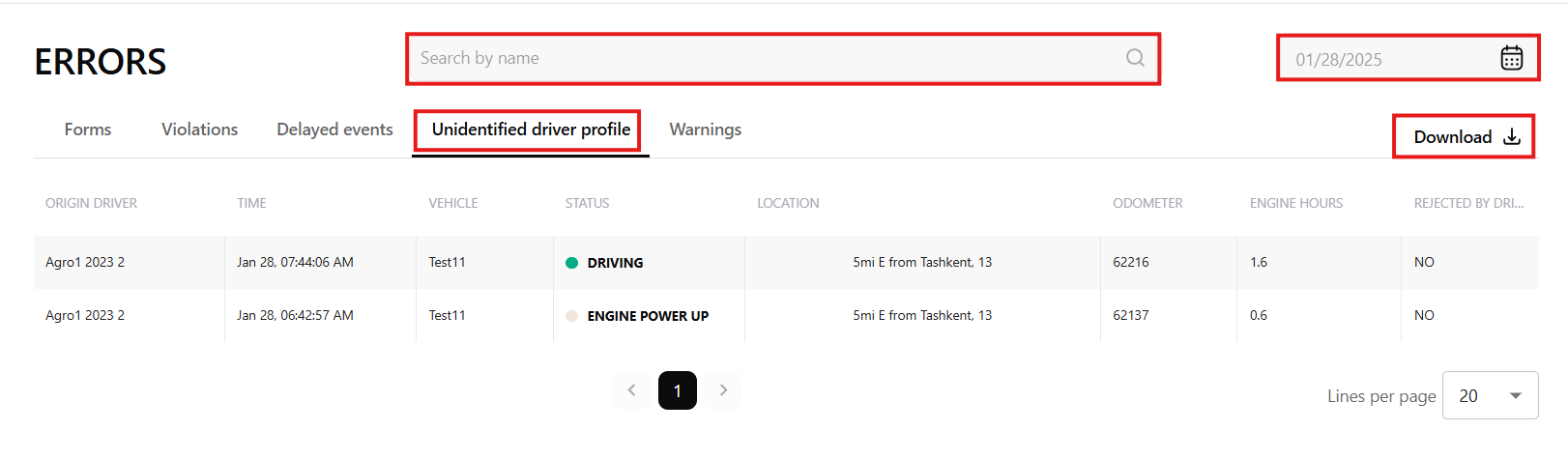
4. Warnings
- Displays ELD-issued warnings for drivers.
- Users can search warnings by driver name and select a date range.
- Option to delete warnings if necessary.
