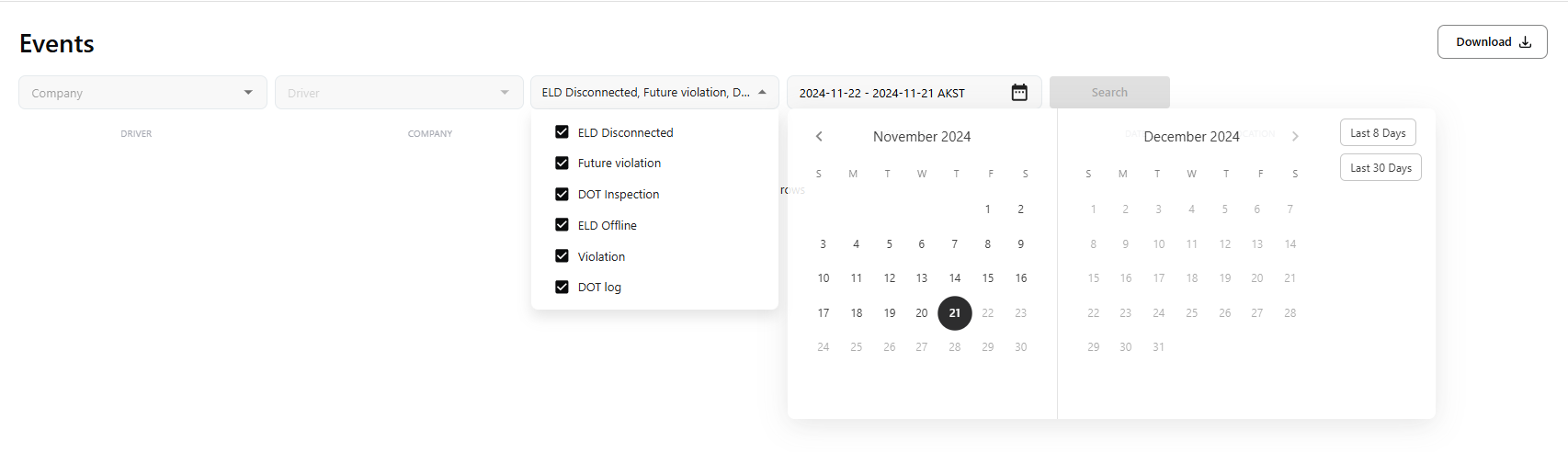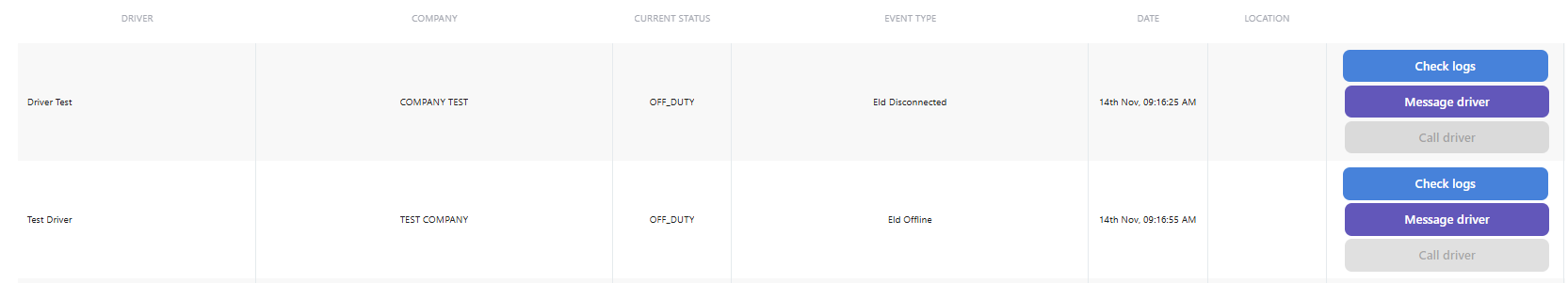Safety - Working with DOT Inspections and Events pages
DOT Inspections
The DOT Inspections page provides an overview of all inspections conducted within the company. Users can track inspections, verify compliance, and ensure logs are correctly submitted to FMCSA.
Key Features:
- Inspection List:
- Displays Driver Name, Date of Inspection, Inspection Period, and Origin (Manual/System).
- Filtering Options:
- By Driver Name/Surname – Locate inspections for a specific driver.
- By Origin – Distinguish between inspections added manually and those generated automatically when a driver changes status to On Duty - DOT Inspection.
- By Status – View inspections based on whether logs have been sent or not sent to FMCSA.
- Download Reports:
- Export inspection records in XLSX format.
- Generate and download Logs Report in PDF (includes past 8 days of logs at the moment of the DOT inspection).
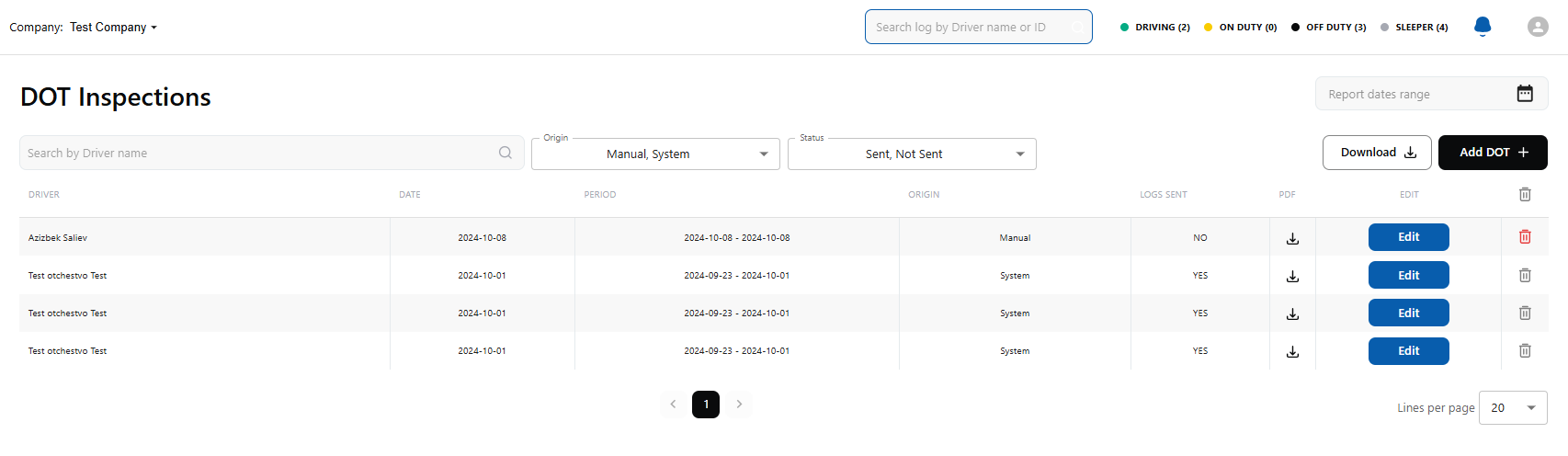
Adding or Editing DOT Inspections
Click "Add DOT" or "Edit" to access the inspection details page, where you can:
- Select the Driver associated with the inspection.
- Set the Inspection Date for record tracking.
- Define the Logs Affected Period (start and end dates for logs sent to FMCSA).
- Assign Vehicles that were part of the inspection.
- Specify the Location (either manually input an address or use coordinates; the system will convert it to a readable text location).
- Add an ELD Output File Comment for additional information.
- Mark Logs as Sent to FMCSA.
- Write a Comment (up to 255 characters).
- Upload Files (JPG, PNG, HEIC, PDF; max size 10MB) for documentation.
NOTE: If an inspection was generated automatically, only Date, Affected Period, Comments, and File Uploads can be edited.
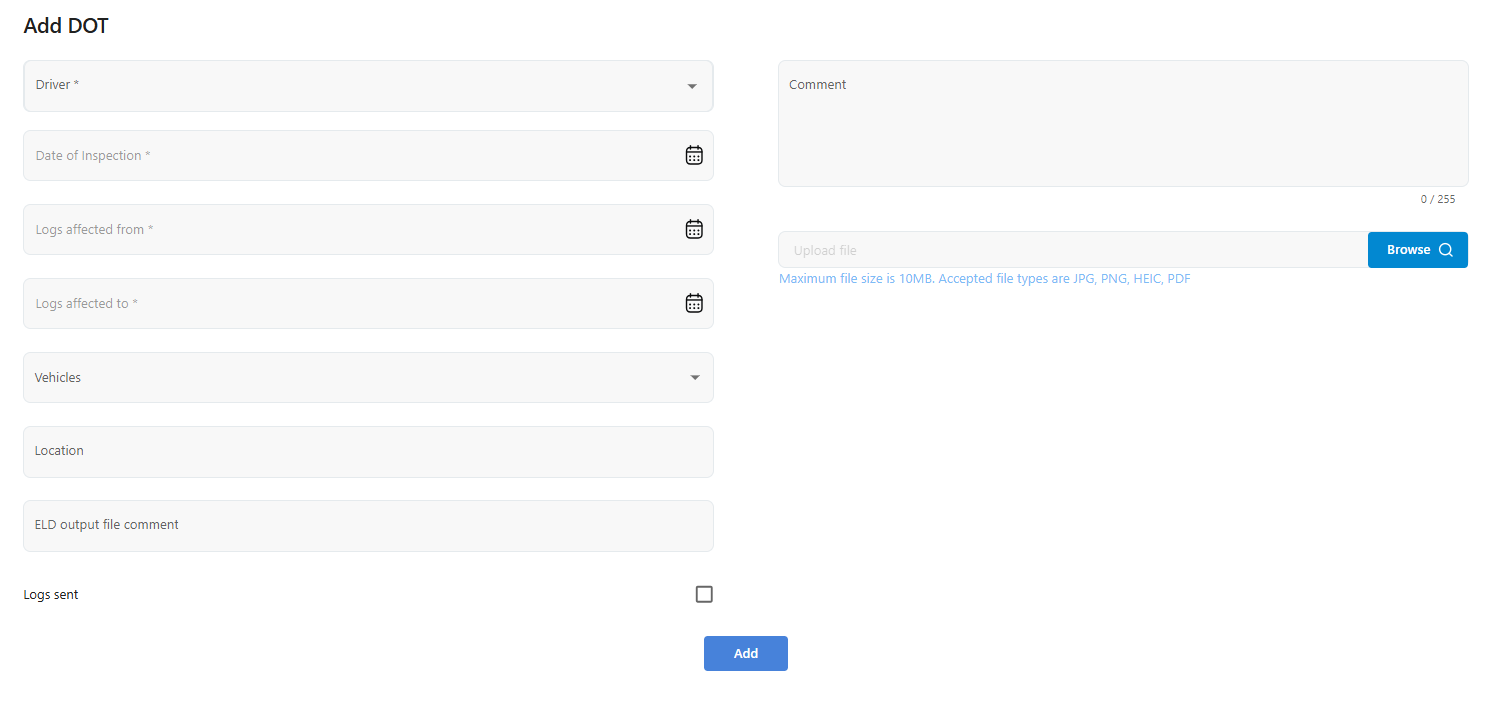
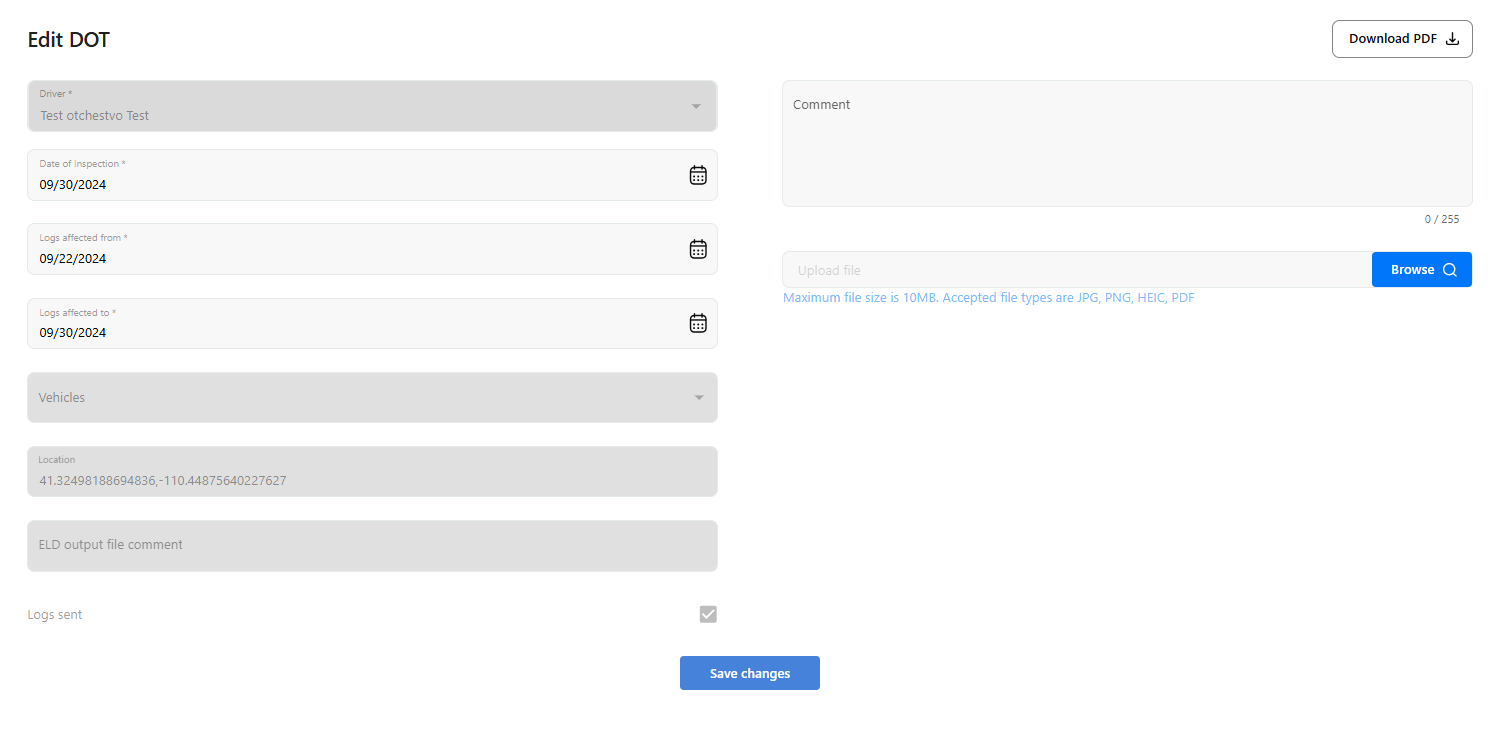
Events
The Events page helps users monitor key system and compliance events for drivers.
Types of Events Tracked:
- ELD Disconnected – No active Bluetooth connection between the ELD and the mobile device.
- Future Violations – Predictive warnings about possible Hours of Service (HoS) violations if a driver continues working.
- DOT Inspection – Indicates that logs have been sent to FMCSA for review.
- ELD Offline – Shows when a driver is not connected to an ELD.
- Violations – Displays confirmed HoS violations in driver logs.
- DOT Log – Recorded when a driver manually changes status to "On Duty - DOT Inspection".
This page enables users to quickly track compliance issues and take necessary corrective actions.